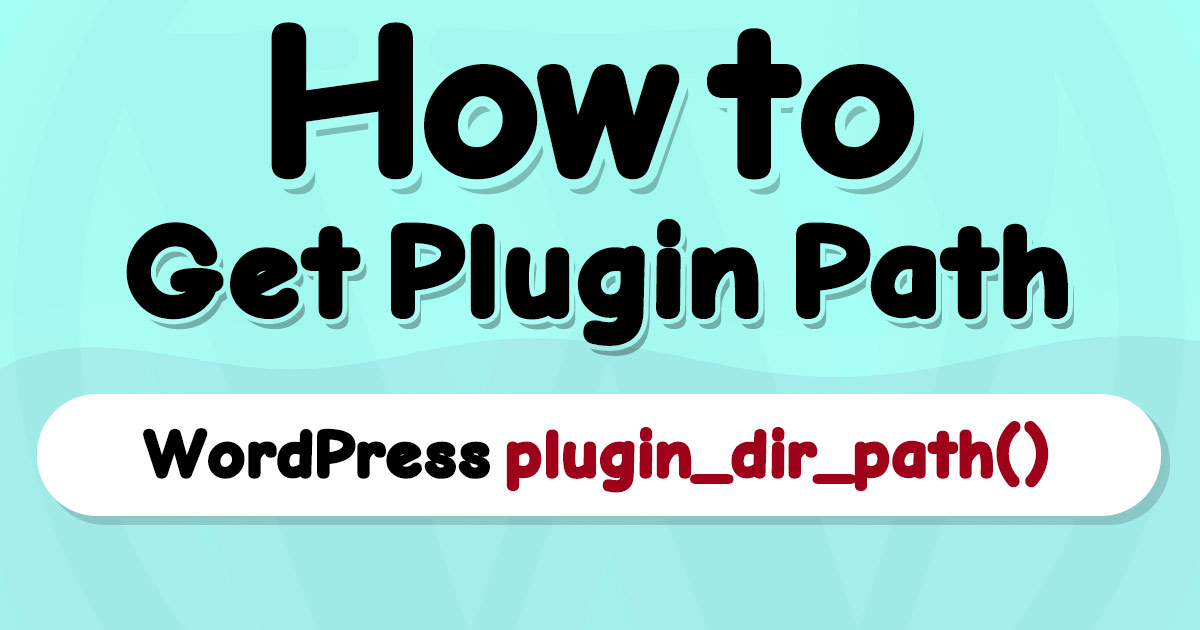Referring to a directory can sometimes be challenging! to fix this issue WordPress has many functions to retrieve correct directory paths for developers. one of the functions is plugin_dir_path which is responsible for retrieving the current plugin directory inside WordPress.
When it comes to including multiple files inside a plugin, the plugin_dir_path function becomes super helpful.
It’s popular for WordPress developers to use the plugin_dir_path function for including PHP files into each other.
Get Plugin Directory Path Using plugin_dir_path Function
The plugin_dir_path function in WordPress is available if you need a complete path to your plugin’s directory.
plugin_dir_path function syntax
The function syntax is pretty easy:
plugin_dir_path($file)$file parameter’s value must be a string.
I saw lots of developers using the dirname(__FILE__) value for $file in the main file of their plugins.
Keep reading; We’ll try the most common usage of plugin_dir_path function in an example:
Using plugin_dir_path function to get the plugin directory path
Using this code inside your custom plugin is useful.
To make it possible for us to use our main plugin directory in a variable everywhere, we can define It with PHP:
define('MY_CUSTOM_PLUGIN_DIR', plugin_dir_path(dirname( __FILE__ )));Remember that this code works in the main file of a plugin.
For future usage of defining MY_CUSTOM_PLUGIN_DIR, I have an example for you:
$cssUrl = MY_CUSTOM_PLUGIN_DIR . '/css/plugin-style.css';You can use the defined variable everywhere you want inside your plugin.
Also, you can get the path to the WordPress root directory with the get_home_path function if needed (or ABSPATH constant). Sometimes it’s a better option to use instead of plugin_dir_path function.
If you are not familiar with the process of creating a WordPress plugin, you better read my tutorial:
How to create a Hello World plugin for WordPress in 3 Steps
To keep more into it, you can read the plugin_dir_path function code reference on the WordPress official website for developers.
written by Mehdi Nazari about in WordPress WordPress Plugin Development
What do you think about "How to Get Plugin Directory Path in WordPress (+Example)"?