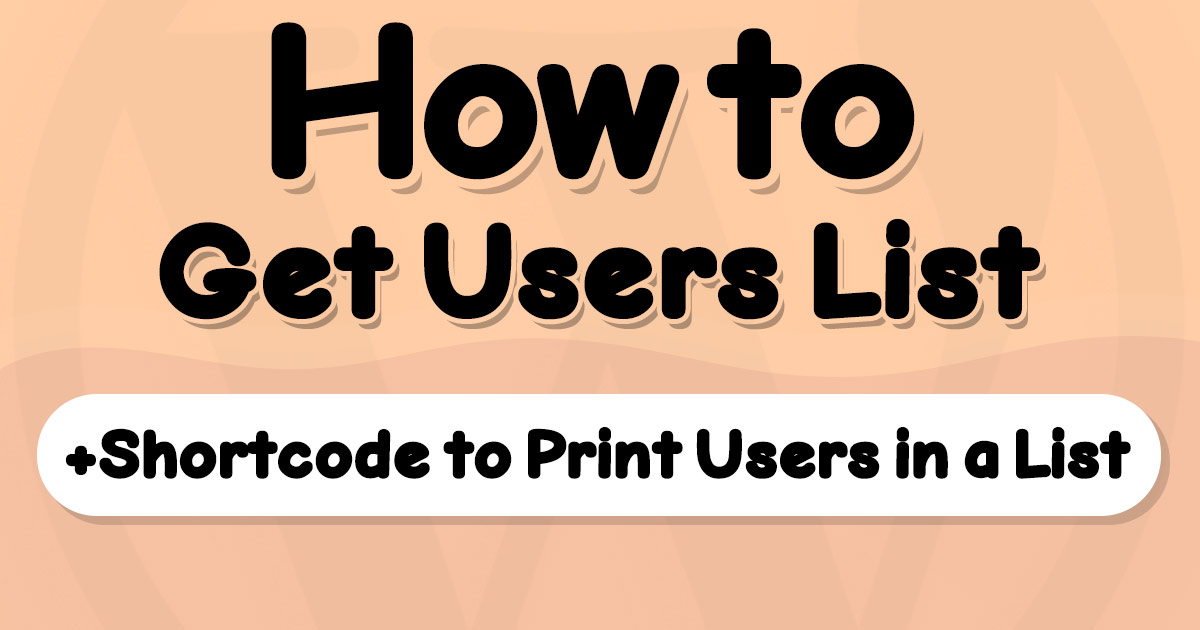WordPress get_users function retrieves users based on given filters and order. This function will return the list of users in an array. WP developers can use the given array to print a List of WordPress users in a shortcode. We're going to review the get_users syntax, try the function usage, and create a shortcode to print a list of users whenever we want!
List users in WordPress using the get_users function
The result of executing the WordPress get_users function is an array of user IDs or objects.
This function is super flexible. WP developers can determine the type of returned value, fields, query filters, order, and a bunch of other stuff we’ll get into shortly by specifying an array of optional arguments.
get_users function syntax
This WordPress function receives an array of arguments to customize the result set for you.
get_users(array $args = array())As you can see, because $args has the default value of array(), $args is an optional parameter.
The optional $args parameter accepts a variety of options which I’ll explain after the example.
get_users function example: Print list of all users in WP
To print all users (including admin users) in an HTML list, use the below code:
$args = array(); //define arguments if you need
$users = get_users($args);
$listHtml = '<ul>';
foreach($users as $user){
$listHtml .= '<li>'
. 'ID: '.$user->data->ID."<br />"
. 'Username: '.$user->data->user_login."<br />"
. 'Nice Name: '.$user->data->user_nicename."<br />"
. 'Display Name: '.$user->data->display_name."<br />"
. 'Email: '.$user->data->user_email."<br />"
. 'URL (website): '.$user->data->user_url."<br />"
. 'Registration Date: '.$user->data->user_registered."<br />"
. '<li>';
}
$listHtml .= '</ul>';
echo $listHtml;How to set arguments for get_users function to sort and filter the result?
The get_users function actually executes WP_User_Query under the hood.
You can define arguments to query users based on your needs.
Here is the list of all possible arguments to set for the get_users function:
$args = array(
'blog_id' => 1,
'role' => '',
'role__in' => array(),
'role__not_in' => array(),
'capability' => '',
'capability__in' => array(),
'capability__not_in' => array(),
'meta_key' => '',
'meta_value' => '',
'meta_compare' => '',
'include' => array(),
'exclude' => array(),
'search' => '',
'search_columns' => array(),
'orderby' => 'login',
'order' => 'ASC',
'offset' => '',
'number' => '',
'paged' => 1,
'count_total' => true,
'fields' => 'all',
'who' => '',
'has_published_posts' => null,
'nicename' => '',
'nicename__in' => array(),
'nicename__not_in' => array(),
'login' => '',
'login__in' => array(),
'login__not_in' => array(),
);Explaining above attributes:
blog_id-> to set blog id (int), default is the current blog (do not need to set it for a normally installed WP)role-> to get users with a specified rolerole__in-> accepts array to get users of many roles (array values)role__not_in-> accepts array to get users without specified roles (array values)- capability -> to specify the capability of users you want to get
capability__in-> accepts array to get users with specified capabilities (array values)capability__not_in-> accepts array to get users without specified capabilities (array values)meta_key-> to filter users based on a meta information set on the user object (meta_valuerequired)meta_value-> to filter users based on value of the key defined inmeta_keymeta_compare-> to set the comparison operation to comparemeta_valuewith provided data in the database formeta_keylabelinclude-> to include an array of user IDs in the queryexclude-> to exclude an array of user IDs from the querysearch-> to search users based on a keyword match insearch_columnssearch_columns-> default value is empty. If left empty,searchtries to determine the search column based on the search keyword.orderby-> default is ‘login’, possible values: ‘ID’, ‘display_name’, ‘name’, ‘include’, ‘user_login’ ,’login’, ‘login__in’, ‘user_email, ’email’ , ‘user_registered’, ‘registered’, ‘post_count’order-> default direction is ASC, and you can change it to DESC for reverse orderoffset-> Useful for list pagination. it receives an integer which determines how many users to skip before fetching the list from the databasenumber-> limit the number of users you want to retrievepaged-> to determine if pagination is active for this query or not. Default is true.- count_total -> default is true
fields-> to determine what field you need as a return. default is all. It can be a single field or an array of available user fields (ex: ‘ID’, ‘display_name’, ‘user_login’, ‘user_nicename’, ‘user_email’, ‘user_url’, ‘user_registered’, ‘user_pass’, ‘user_activation_key’, ‘user_status’)who-> only possible value is ‘authors’. The other option is the default value which is all users.has_published_posts-> to get only authors with published postsnicename-> to filter users based on nice namenicename__in->it accepts an array to filter users based on a collection of nice namesnicename__not_in-> it accepts an array to exclude users based on a collection of nice nameslogin-> to get an specific user with specified usernamelogin__in-> it accepts an array to filter users based on a collection of usernameslogin__not_in-> it accepts an array to exclude users based on a collection of usernames
What information can I get from WP_User objects?
WP_User object contains all information about a user in WordPress. Check out the below attributes to know if it fits your needs:
WP_User Object
(
[data] => stdClass Object
(
[ID]
[user_login]
[user_pass]
[user_nicename]
[user_email]
[user_url]
[user_registered]
[user_activation_key]
[user_status]
[display_name]
)
[ID]
[caps] => Array()
[cap_key]
[roles] => Array()
[allcaps] => Array()
[filter]
)
The data attribute contains all printable information about the user.
The caps, cap_key, roles, and allcaps are the attributes you are looking for if you want to work with WordPress ACL and user permissions. the allcaps is detailed user access to WordPress functionalities.
List users in WP editor using a shortcode
Defining a new shortcode to print all users
Shortcodes are an amazing part of WP development.
Shortcodes are the easiest way to use dynamic content between your regular text when editing WP posts.
In this example, I’ll create a function out of previous code that you hopefully tested. I’ll call it my_custom_users_list().
Then I’ll hook a shortcode to the function, so every time the shortcode is presented in a post’s content, It will print a list of registered users on your website.
-> Add this code to functions.php file of your active template:
//first check if my_custom_users_list is defined before or not.
if(!function_exists('my_custom_users_list')){
//function that runs when shortcode is called
function my_custom_users_list() {
$args = array(); //define arguments if you need
$users = get_users($args);
$listHtml = '<ul>';
foreach($users as $user){
$listHtml .= '<li>'
. 'ID: '.$user->data->ID."<br />"
. 'Username: '.$user->data->user_login."<br />"
. 'Nice Name: '.$user->data->user_nicename."<br />"
. 'Display Name: '.$user->data->display_name."<br />"
. 'Email: '.$user->data->user_email."<br />"
. 'URL (website): '.$user->data->user_url."<br />"
. 'Registration Date: '.$user->data->user_registered."<br />"
. '</li>';
}
$listHtml .= '</ul>';
return $listHtml;
}
}
//register my-users-list shortcode
function register_my_users_list_shortcode(){
add_shortcode('my-users-list', 'my_custom_users_list');
}
add_action( 'init', 'register_my_users_list_shortcode' );
//to test the shortcode, uncomment next line:
/*echo do_shortcode('[my-users-list]');*/Using the shortcode inside WP editor or do_shortcode function
To use this custom-made shortcode, you can add [my-users-list] in the WordPress editor while editing a post or page (or whatever).
If you want to use this function in PHP code, you can use:
echo do_shortcode('[my-users-list]');written by Mehdi Nazari about in WordPress WordPress Plugin Development WordPress Theme Development
What do you think about "How to Get Users in WordPress (+Print Users List Shortcode)"?