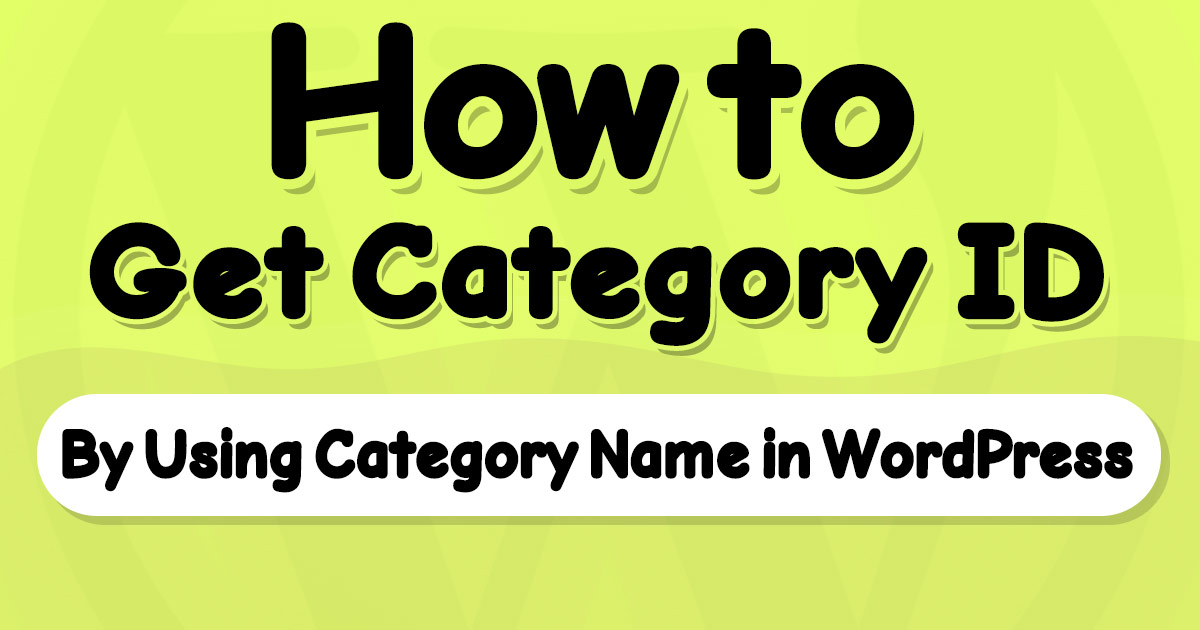get_cat_ID function in WordPress is responsible for retrieving category ID from a given category name. I'm going to try the get_cat_ID function in an example to make the usage more clear.
Several ways to get a category ID based on a given category name are available when developing WordPress.
But the most preferred function, in this case, is the get_cat_ID function.
The get_cat_ID function only gets the category name as a parameter, and as a result, it will return an integer ID number.
If the specified category does not exist, the get_the_ID function returned value will be 0.
How to use get_cat_ID function in WordPress?
The get_cat_ID function has an easy syntax and fast usage.
get_cat_ID function syntax in WordPress
The function syntax is super clear. it only accepts one parameter, which is the name of the category (string):
get_cat_ID($categoryName)get_cat_ID function Example
For a fresh WordPress installation, I want to try the “uncategorized” category name to check if this function works correctly.
$categoryName = "uncategorized";
$categoryId = get_cat_ID($categoryName); //value was 1!After running the above codes, $categoryId in my case was 1, which is a correct value for my new WordPress installation.
For more information about working with WordPress categories, I recommend you read two articles in my blog:
written by Mehdi Nazari about in WordPress WordPress Functions WordPress Plugin Development WordPress Theme Development
What do you think about "How to Get Category ID by Name in WordPress"?