Looking for a way to determine the WordPress Home Page when visitors are viewing it? Use the is_home or is_front_page functions in a PHP condition when you want to do stuff when the Current Page is WordPress Website Home Page. Check our example for the is_home and is_front_page functions; we've reviewed these functions and explained their usage.
Check if the current page is the WP home page (is_home vs is_front_page)
The is_home function was introduced in WordPress v2.1 to help developers detect the Home Page when a user is visiting.
But it has a con; is_home() does not detect the main page of your website if you set a static front page in WordPress settings. use the is_front_page() function to detect the front page regardless of settings.
is_home and is_front_page function syntax
These two functions need no arguments, and they will return a Boolean value as the result.
is_home()is_front_page()What is the difference between is_home and is_front_page functions in WordPress?
From WordPress v2.1, the administrator can set a static page as the website’s front page; and also a “posts page” to show your website’s post list.
is_home() function will return a false value when you set a static page for the WP front. In the case of setting a “posts page” in WP settings, this function will return true on that page.
This setting is available in WordPress Admin Panel -> Settings -> Reading page.
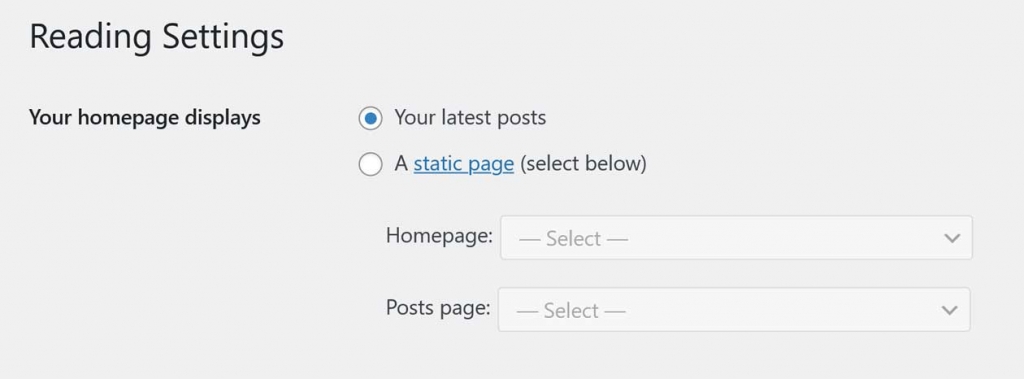
is_front_page() was introduced later to detect the wp front page regardless of settings.
is_home() actually detects the WP home’s posts query. It means if you have a different page for your blog posts and you’ve set a static page for home, it will return a false value.
is_home() vs is_front_page(): is_home detects your posts page. is_front_page detects WordPress’s home page anyway.
written by Mehdi Nazari about in WordPress WordPress Functions WordPress Plugin Development WordPress Theme Development
What do you think about "How to Detect WP Home Page [Default or Static Front Page]"?
![How to Detect WP Home Page [Default or Static Front Page]](https://mehdinazari.com/wp-content/uploads/2022/08/detect-home-page-wordpress.jpg)
