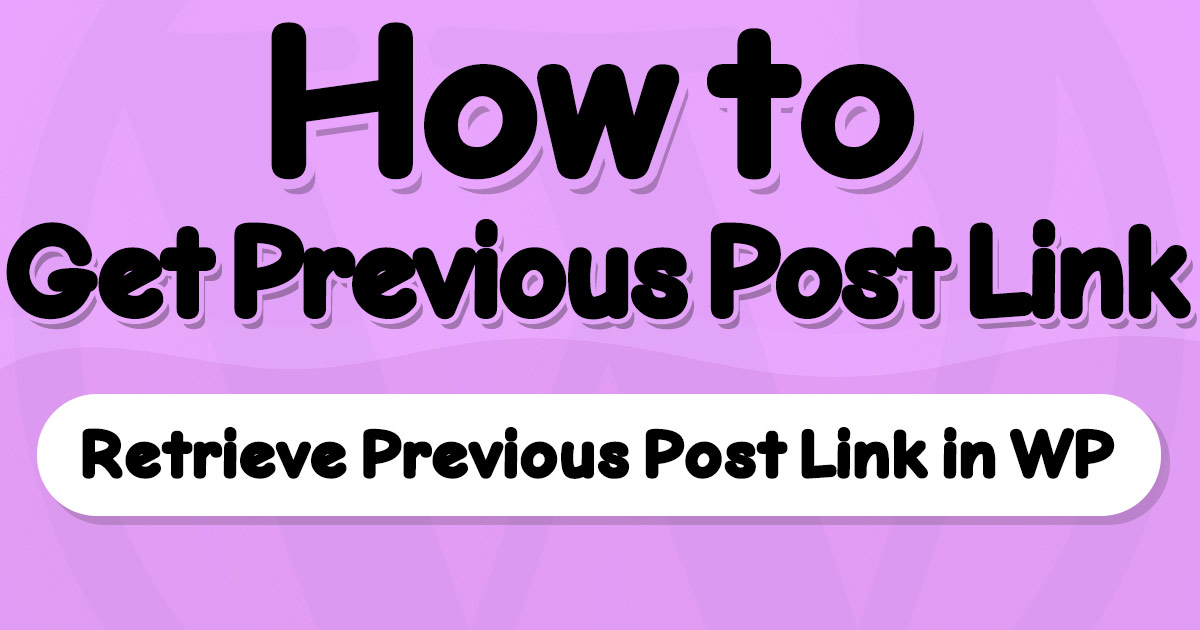Presenting Previous Post Link for visitors can generate more page views and increase the conversion rate. WordPress introduced the get_previous_post_link function to help developers print the Previous Post Link easily and fast.
If a user reads a post, the get_previous_post_link function can help the visitor navigate better through your website.
Like the get_next_post_link function (print the next post link), the get_previous_post_link function looks for the queried post by WordPress to generate a link for you.
get_previous_post_link Function Syntax
All of the parameters in get_previous_post_link function are optional!
It means that you can use this function just with parentheses (get_previous_post_link()).
Checkout the complete syntax:
get_previous_post_link(
$format = '« %link',
$link = '%title',
$in_same_term = false,
$excluded_terms = '',
$taxonomy = 'category'
)Explaining get_previous_post_link function parameters
$format: Printing format for all of the printing text, Including the link and what’s around it.%linkis the actual link (<a>tag).$link: Actual link printing format (<a>tag). The default value is ‘%title’.$in_same_term: Specifies that you only need links from the same taxonomy as the current post. The default value is false.$excluded_terms: Excludes terms by Id. You can use a comma-separated list of IDs or an array.$taxonomy: Specifies what taxonomy you want to check for printing the previous post (category, tag, etc).
Get the Previous Post Link in WordPress
You can try using WordPress get_previous_post_link in the single.php of your currently active theme:
get_previous_post_link();Output:
<a href="http://site-url.com/post-url/" rel="previous">« Previous Post's Title</a>
written by Mehdi Nazari about in WordPress WordPress Functions WordPress Plugin Development WordPress Theme Development
What do you think about "How to get the Previous Post Link in WordPress"?